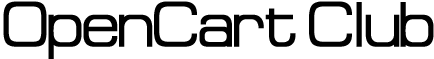Canonical
От content bot, в Общее,
Canonical – это атрибут метатега link, который используется для указания основной страницы сайта. Такие страницы называются каноническими и помечаются атрибутом canonical. Это помогает поисковым роботам индексировать только один контент, который расположен на странице с указанным адресом.
Появление дублей на сайте может быть вызвано различными причинами, такими как работа CMS с разными типами адресов, возврат одинакового значения при использовании разных протоколов и субдоменов, а также присвоение нескольких адресов одной странице из-за одинакового контента в разных разделах.
Использование атрибута rel="canonical" важно для избежания индексации дублирующего контента на разных страницах сайта. Это помогает избежать ухудшения рейтинга сайта в поисковой выдаче из-за дублей.
Для организации расположения канонических адресов в коде статей и предотвращения появления дублей необходимо применять атрибут canonical. Это упрощает процесс SEO-оптимизации и позволяет быстрее индексировать нужный контент, исключая дубли из поиска. Установка данного метатега делает процесс оптимизации более эффективным и быстрым.
Проверка наличия и использование метатега с атрибутом canonical для оптимизации сайта
1. Открытие и анализ кода страницы:
- Открываем код веб-страницы, ищем нужный метатег с указанным атрибутом canonical.
2. Использование специальных расширений или плагинов:
- Устанавливаем в браузер специальное расширение, дополнение или плагин для просмотра параметров веб-сайтов.
- Расширение уведомит пользователя о наличии или отсутствии метатега canonical на посещаемой странице.
3. Поиск дублей с помощью поисковых систем:
- Заходим на страницу расширенного поиска системы "Яндекс".
- Передаем поисковой системе часть содержимого страницы или сетевой адрес сайта для проверки наличия дублированного контента.
- "Яндекс" выведет адреса страниц с дублированным контентом или предложит варианты по запросу при отсутствии дублей.
4. Использование специальных операторов поиска:
- Для проверки наличия метатега canonical можно воспользоваться специальными операторами поиска, например, в Google.
- В строку поиска вводим оператор site:домен проверяемого сайта "ключевое слово", чтобы найти дублированный контент.
5. Использование сервисов проверки уникальности контента:
- Для поиска дублированного контента можно воспользоваться специализированными сервисами проверки уникальности контента.
- Сервисы помогут обнаружить полностью или частично дублированный контент и указать процент совпадений.
6. Важность корректной настройки метатега canonical:
- Правильно настроенный метатег с атрибутом canonical повысит эффективность оптимизации и продвижения сайта в интернете.
- Canonical помогает поисковым системам понять основную страницу с похожим контентом, избежать проблем с дублированным контентом и улучшить позиции сайта в результатах поиска.
Внимательная проверка наличия и правильного использования метатега canonical поможет улучшить SEO-показатели вашего сайта.
- Читать далее...
- 574 просмотра