-
Последние посетители 0 пользователей онлайн
- Ни одного зарегистрированного пользователя не просматривает данную страницу

- Расширения
- Форумы
- Блоги
-
Ресурсы
- Вспомогательные ресурсы
- Скачать OpenCart
- GitHub
- Хостинг
- Документация
- Разработчикам
- Особенности
- Демо
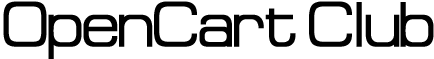

Рекомендуемые сообщения
Присоединяйтесь к обсуждению
Вы можете написать сейчас и зарегистрироваться позже. Если у вас есть аккаунт, авторизуйтесь, чтобы опубликовать от имени своего аккаунта.
Примечание: Ваш пост будет проверен модератором, прежде чем станет видимым.